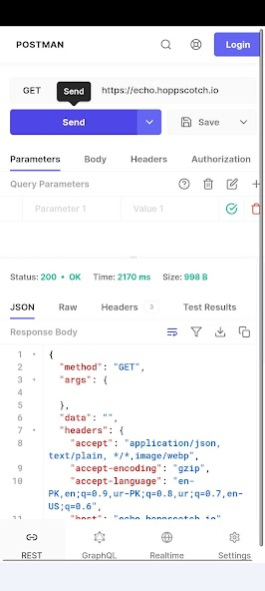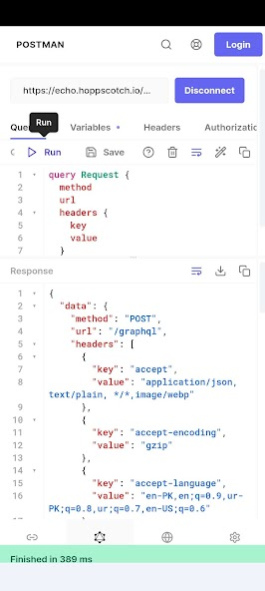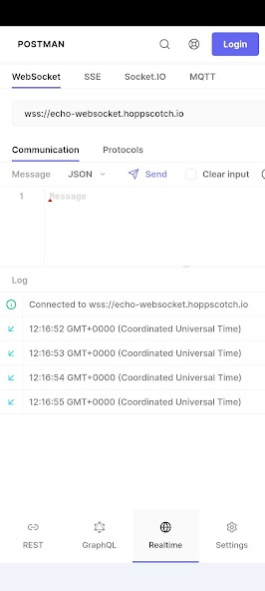POSTMAN API 1.0.0
Continue to app
Free Version
Publisher Description
POSTMAN API is the ultimate tool for API development. With its minimalistic UI design and fast real-time request and response capabilities, you can easily test and debug your APIs.
🔨 HTTP Methods: POSTMAN API supports all the standard HTTP methods such as GET, POST, PUT, PATCH, DELETE, and more, including custom methods.
⚡ Speed: Send requests and get responses in real-time, making it easy to test and debug your APIs.
🎨 Theming: Customize the look and feel of POSTMAN API with a variety of themes and accent colors. The app also includes a distraction-free "Zen mode" and the ability to sync your custom themes with cloud or local storage.
🔥 Offline support
🚀 Request: Retrieve response from any endpoint instantly with POSTMAN API. Choose from multiple methods, enter the URL, and send the request. You can also generate request code snippets for various languages and frameworks, import cURL, and label requests for easy organization.
🔌 WebSocket and 📡 Server-Sent Events: Establish full-duplex communication channels and receive updates from servers with WebSocket and Server-Sent Events.
🦟 MQTT and 🔮 GraphQL: Use POSTMAN API to subscribe and publish to MQTT topics and query GraphQL APIs with ease.
🔐 Authorization: POSTMAN API supports various types of authorization, including None, Basic, Bearer Token, OAuth 2.0, and OIDC Access Token/PKCE.
📢 Headers and 📫 Parameters: Describe the format of the body of your request and use parameters to set varying parts in simulated requests.
📃 Request Body: POSTMAN API allows you to send and receive data via the REST API, with support for various types of content, including FormData, JSON, and more.
👋 Response: View the status line, headers, and message/response body of any request, and easily copy, download, or view the raw or previewed response.
⏰ History and 📁 Collections: Keep track of all your API requests with the history feature and organize them in collections and folders for easy reuse.
🌐 Proxy: Use POSTMAN API's proxy mode to access blocked APIs and hide your IP address, fix CORS issues, and access non-HTTPS endpoints.
📜 Pre-Request Scripts: Use pre-request scripts to run code snippets associated with a request before it is sent.
📄 API Documentation: Create and share dynamic API documentation easily and quickly with POSTMAN API.
⌨️ Keyboard Shortcuts: Optimize your workflow with POSTMAN API's keyboard shortcuts.
🌎 i18n: Experience POSTMAN API in your own language.
Download POSTMAN API now and take your API development to the next level!
About POSTMAN API
POSTMAN API is a free app for Android published in the PIMS & Calendars list of apps, part of Business.
The company that develops POSTMAN API is Nobleboy. The latest version released by its developer is 1.0.0.
To install POSTMAN API on your Android device, just click the green Continue To App button above to start the installation process. The app is listed on our website since 2023-01-21 and was downloaded 3 times. We have already checked if the download link is safe, however for your own protection we recommend that you scan the downloaded app with your antivirus. Your antivirus may detect the POSTMAN API as malware as malware if the download link to com.nab.postman is broken.
How to install POSTMAN API on your Android device:
- Click on the Continue To App button on our website. This will redirect you to Google Play.
- Once the POSTMAN API is shown in the Google Play listing of your Android device, you can start its download and installation. Tap on the Install button located below the search bar and to the right of the app icon.
- A pop-up window with the permissions required by POSTMAN API will be shown. Click on Accept to continue the process.
- POSTMAN API will be downloaded onto your device, displaying a progress. Once the download completes, the installation will start and you'll get a notification after the installation is finished.